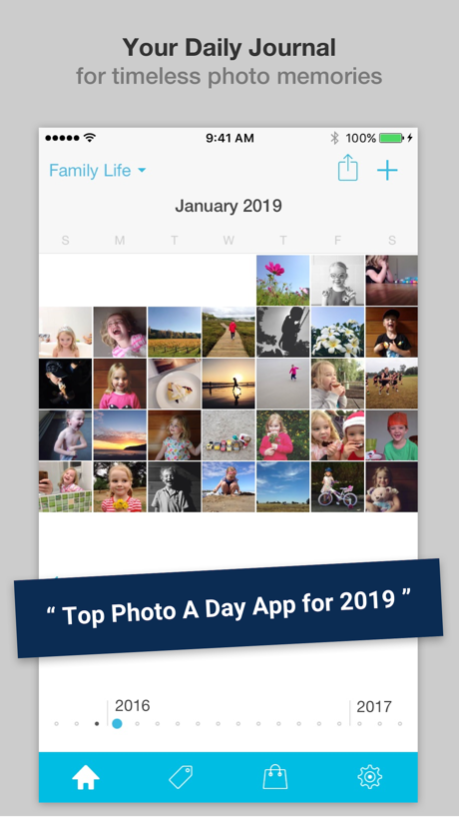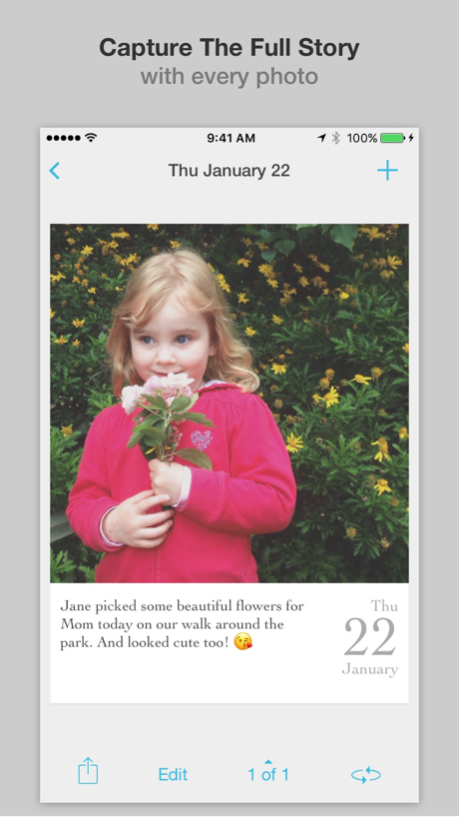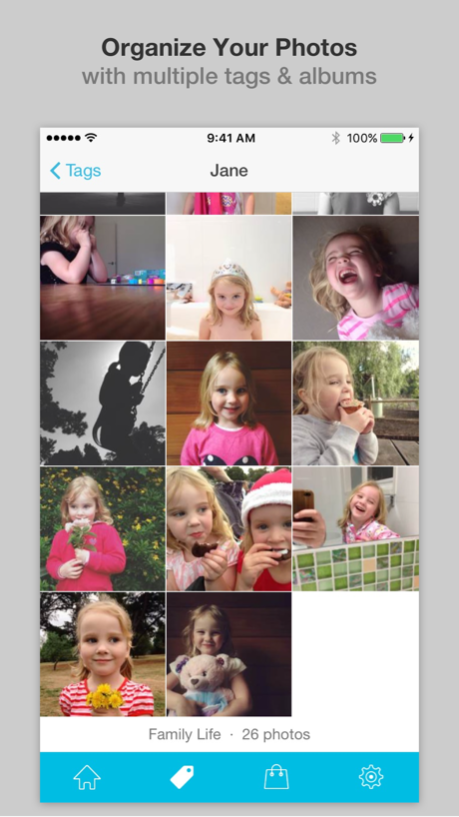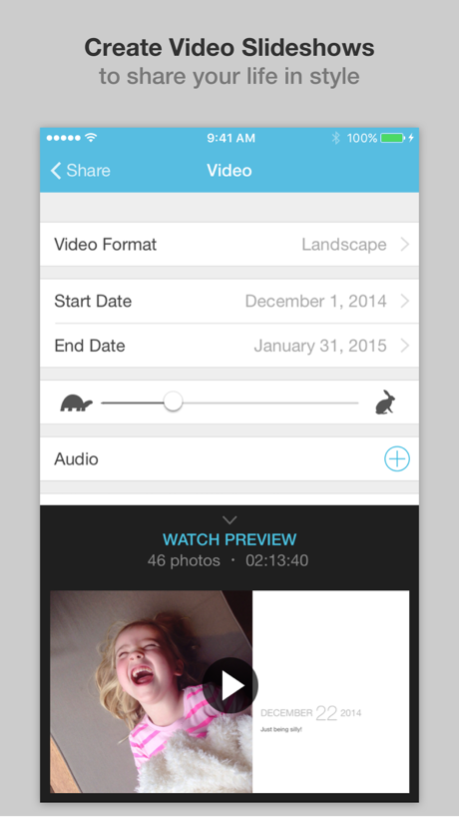Collect - Photo Journal, Diary 3.4.9
Paid Version
Publisher Description
- Collect rich memories, not just photos -
- Easy, modern memory keeping -
- Complete your photo-a-day project -
'Collect' is the perfect daily photo journal!
--------------------------------------------------------
WHY? THESE AMAZING REVIEWS
"Love it! Downloaded a bunch of these photo journals. This one definitely beats them all."
"Favorite app on iPhone. The interface is simple and stylish, convenient, user-friendly.”
“Best… App… Ever. If you are a scrapbooker or memory keeper this is the perfect app."
--------------------------------------------------------
WHAT MAKES COLLECT DIFFERENT?
DATE & CAPTION YOUR PHOTOS
Beautiful, elegant design to show off your photos that also includes the date (month, day and year) and a caption.
CAPTIONS PLUS DETAILED NOTES
Sometimes a short caption isn't enough so with Collect you can add as much detail as you want with unlimited text notes entry with each photo.
ADD PHOTOS IN BULK
Get your important photos into the app quickly using the bulk import feature (up to 15 at one time).
PASSCODE LOCK (WITH TOUCH ID)
Keep your journal private by adding a passcode lock (with support for Touch ID to unlock).
USE TAGS TO SORT YOUR PHOTOS
Adding tags to each photo memory helps you filter and find them later.
MULTIPLE ALBUMS & CALENDARS
Create multiple different albums for whatever you're interested in.
AUTOMATIC BACKUP & SYNC
Get the Keep Safe Pack upgrade to enable fast syncing & private backup via your iCloud account.
CREATE & SHARE MONTHLY COLLAGES
Easily generate hi-resolution (2448px) collages of your photos every single month.
SEND TO DROPBOX & FLICKR
Get the Creative Pack upgrade and export all your photos, captions, notes & tags to Dropbox & Flickr.
PERFECT FOR PRINTING
The card format is perfect for printing when you export them from the app. Export you whole month of photos in bulk ready to print in either 3x4 or 4x6 print sizes.
CREATE VIDEO SLIDESHOWS
Want a super-easy way to share your photos & memories with friends & family? Then grab the Video Pack upgrade to create square or rectangular videos including dates & captions (ideal for Instagram, YouTube & Facebook).
NO SIGN-UP REQUIRED
Starting collecting your photo memories straight away and with no annoying ads to get in the way.
AND SO MUCH MORE...
- Add multiple photos every day
- Beautiful, intuitive design
- Fast, easy to use interface
- Daily reminders to add photos
--------------------------------------------------------
DOWNLOAD NOW. GET STARTED.
Save your best photos each day and 'Collect' a stunning photographic journal of your life.
- Follow us on Instagram! @collectphotoapp #collectphotoapp
- Follow us on Twitter! @collectphotoapp
- All the details at collectphotoapp.com
Feb 13, 2019
Version 3.4.9
Bug fixes & performance improvements
About Collect - Photo Journal, Diary
Collect - Photo Journal, Diary is a paid app for iOS published in the Screen Capture list of apps, part of Graphic Apps.
The company that develops Collect - Photo Journal, Diary is The Lens Lab Pty Ltd. The latest version released by its developer is 3.4.9. This app was rated by 2 users of our site and has an average rating of 5.0.
To install Collect - Photo Journal, Diary on your iOS device, just click the green Continue To App button above to start the installation process. The app is listed on our website since 2019-02-13 and was downloaded 76 times. We have already checked if the download link is safe, however for your own protection we recommend that you scan the downloaded app with your antivirus. Your antivirus may detect the Collect - Photo Journal, Diary as malware if the download link is broken.
How to install Collect - Photo Journal, Diary on your iOS device:
- Click on the Continue To App button on our website. This will redirect you to the App Store.
- Once the Collect - Photo Journal, Diary is shown in the iTunes listing of your iOS device, you can start its download and installation. Tap on the GET button to the right of the app to start downloading it.
- If you are not logged-in the iOS appstore app, you'll be prompted for your your Apple ID and/or password.
- After Collect - Photo Journal, Diary is downloaded, you'll see an INSTALL button to the right. Tap on it to start the actual installation of the iOS app.
- Once installation is finished you can tap on the OPEN button to start it. Its icon will also be added to your device home screen.